Editor's review
This is a clipboard program.
The standard problem with the Windows clipboard is that it can handle only one clip or one copy and multiple pastes. As soon as another copy is made, the older clip gets overwritten. That can be inconvenient quite often. Best Clipboard is a lightweight, handy and convenient solution to get around this problem. It is possible to hold up to 25 clips and it lets you store up to 500 clips in local storage. These can be retrieved and used. Screen shots can be taken, resized, cropped and used as clips. This tool allows you to add text, clip art or freehand drawings. Screen shots are saved as images of formats Bitmap, GIF or JPEG. With this tool you could use digital photos and resize them as needed.
Other features available with the tool include auto minimize, encryption and web site log on clips, bulk pasting, clearing of the clipboard, editing of the clips, keyboard shortcut for pasting. This has a simple interface and is quite intuitive. Most users would be able to get productive very quickly. The controls are also well laid out. The controls are intuitive so that most users will be able to figure out what to do and how to do it. There is a table like display of the clips and a separate window shows the clip on which mouse hovers. It is compatible with Windows from 98 to 8. This is a good product and has many useful features. If you have a need, here is a good candidate for trying out.


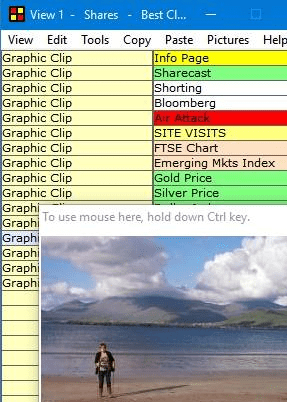
User comments